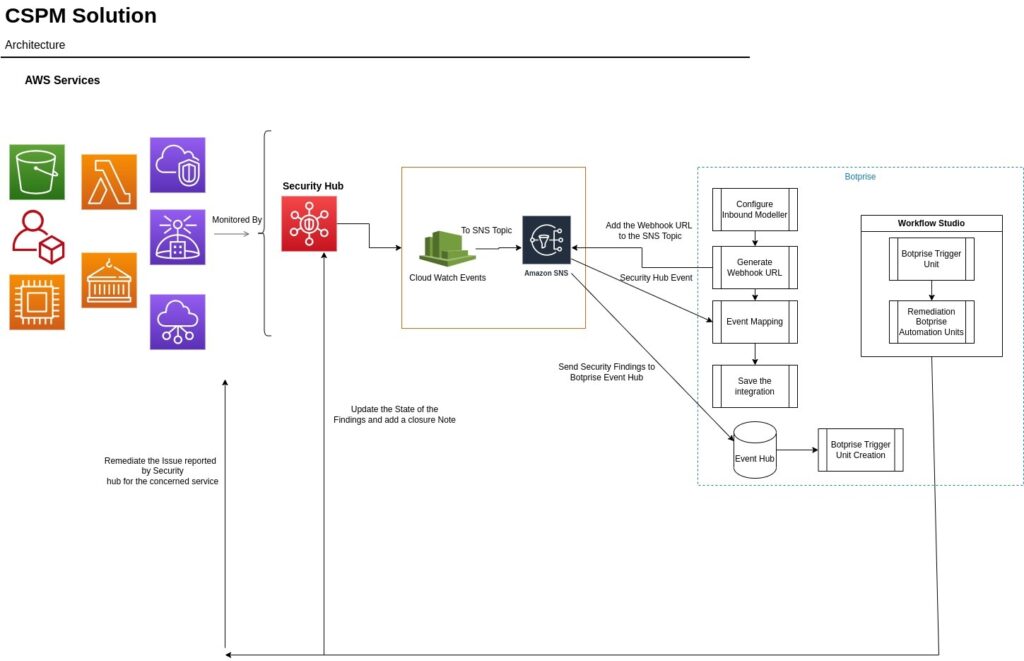INTEGRATE
Integration Mesh
Connect all your business tools into one platform, including Slack, AWS, SAP, and 400+ others
DESIGN
No-code Smart Workflow Studio
Drag and drop from 100+ pre-build automation and decision units in minutes to get a unique workflow for your business automation
Developer Workbench
Bring your custom automation ideas to life with a powerful toolkit for developers
ACT
Autoremediation and Predictions
Use smart behavioral analytics and decision units to prevent incidents before they impact your business
Smartbots
Improve interactions in your teams with in-time notifications and information exchange
ANALYZE
Bot Analytics
Illuminate important business processes and get insights for smart management decisions